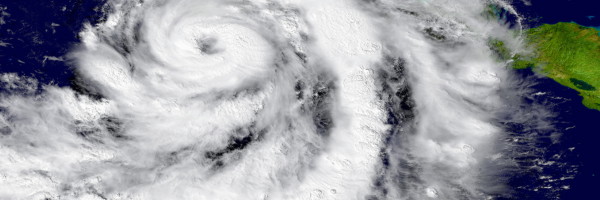
With Hurricane Season in full swing, we hear frequent reminders to board up our windows, stock up on food and water and secure loose patio furniture. But what about computers and network equipment?
When all is said and done, being prepared is the best possible way to avoid a catastrophe. Here are some preparedness tips you can use when closing your business in the event of a hurricane.
If you have a hardware-only backup solution, always make sure you take a tape or disk off site to safeguard your data against fire, theft or flood. By far the best idea is to ship the disk or cassette out of state or to an area that is not threatened by the hurricane. If your backup is done to a secondary hard disk drive or to an external hard disk drive, you can remove that disk and take it off site. Although having a backup copy on a secondary hard disk drive prevents data loss due to hard disk crashes, viruses, fire, flood or theft can damage the data on both disks as long as the disks are located in the same building or in the same hurricane zone.
Also, prior to removing this media from the business, make sure that the backup is good! Review the backup results. Make sure that your business data has been captured.
The best redundancy is an offsite/cloud backup – we highly recommend Datto’s Business Continuity & Disaster Recovery solution!


Before leaving or closing shop, cycle down all PC’s, servers, routers, switches, printers, ALL your computers and then unplug them from their power source or wall outlet. Simply turning them off is not enough. Make sure the plug is unplugged from the wall outlet. During hurricanes, AC power may fluctuate and damage your sensitive electronic equipment. In addition, when power is restored it arrives as a SURGE before leveling off. This can be extremely dangerous and damaging.
If you believe that water damage may occur from leaks in the roof or from broken windows, cover your equipment with plastic wrapping. A garbage bag will work just fine to safeguard your hardware. Again, make sure your computer is OFF as air needs to circulate to prevent overheating. A computer that is covered and is left turned ON is in danger of being damaged and is also a fire hazard. Make sure your computers are OFF before covering them.
If possible, place your computers on top of your desk. In case there is a flood, they will hopefully be above the water line. When returning to work, if there is water damage and you suspect that your equipment may be wet, DO NOT plug it in! Call a certified technician to have it inspected before plugging in and turning it on.
